VISC 520 Studio | Project 3 | Schedule | Resources | Drive
- - - - - - - - - - - - - - - - - - - - - - - - - - - - - - - - - - - - - - - -
THU NOV 12
- - - - - - - - - - - - - - - - - - - - - - - - - - - - - - - - - - - - - - - -
Inclass:
Project Intros with Dr. Will Rice, Miranda Foster and Erin Collier.
Listen to their kickoff presentations and make final decisions on which project you will be working on for the remainder of the semester.
Homework:
Symbols Project: Using the Project Brief and Re-design Guide begin sketching ideas for redesigned symbols. Pick one or two to begin getting a feel for the problem/opportunity. If helpful create a moodboard of graphic directions that still feel connected to the universal symbol set.
Trailhead Kiosk: Using the Project Brief as a starting point begin to build an image archive/moodboard of precedent. Look for examples that use a strong modular grid system (like the unigrid) and achieve consistency and flexibility. This problem will require a versatile system of type (headlines, subheads, text, captions, iconography etc). Find examples of look and feel and previous projects in layout, editorial (news & magazine), web design and wayfinding that could serve as inspiration.
LNT: Using the Project Brief as a starting point begin to build a look and feel for what this activity booklet might be like. The kickoff meeting with Erin Collier of Leave No Trace is located here. Take a look and puruse all the materials (including activities and precedent) in this one drive folder.
- - - - - - - - - - - - - - - - - - - - - - - - - - - - - - - - - - - - - - - -
THU NOV 14
- - - - - - - - - - - - - - - - - - - - - - - - - - - - - - - - - - - - - - - -
Inclass:
Review project starts: Sketching and Moodboards and talk about any questions still lingering about the projects. Print out your moodboards and or any intial sketches.
Homework:
Symbols Project:
Using your moodboard as a starting point, create 2-3 visual concepts you could use that still work within the re-design guide provided. Must work black and white (large and small scale) and be primarily shape-based to fit within the established universal symbol vocabulary. Apply each visual concept to atleast one symbol to show us what each direction might look like. Print these explorations out for us to look at, draw on, refine.
Silvia Amadei

Trailhead Kiosk:
Using the content doc provided. Create 2-3 modular grids for this 60in x 40in sign. For each grid explore 3-5 ways of “blocking” in content zones in order to create a variety of information hierarchies. Use labels (based on the info in the content doc) on these zones and simple shapes to show how the information might look in each zone. Print these out “fit to page” on 11x17 to pin up and look at. Additionally create 2 visual concepts (each on its own 11x17 page) for how the information could look like, include: Typeface choices and color palette. To show how you might make any imagery, maps, or icons look include a moodboard for each concept.
Click if you are interested in the National Park Service history of the uni-grid.
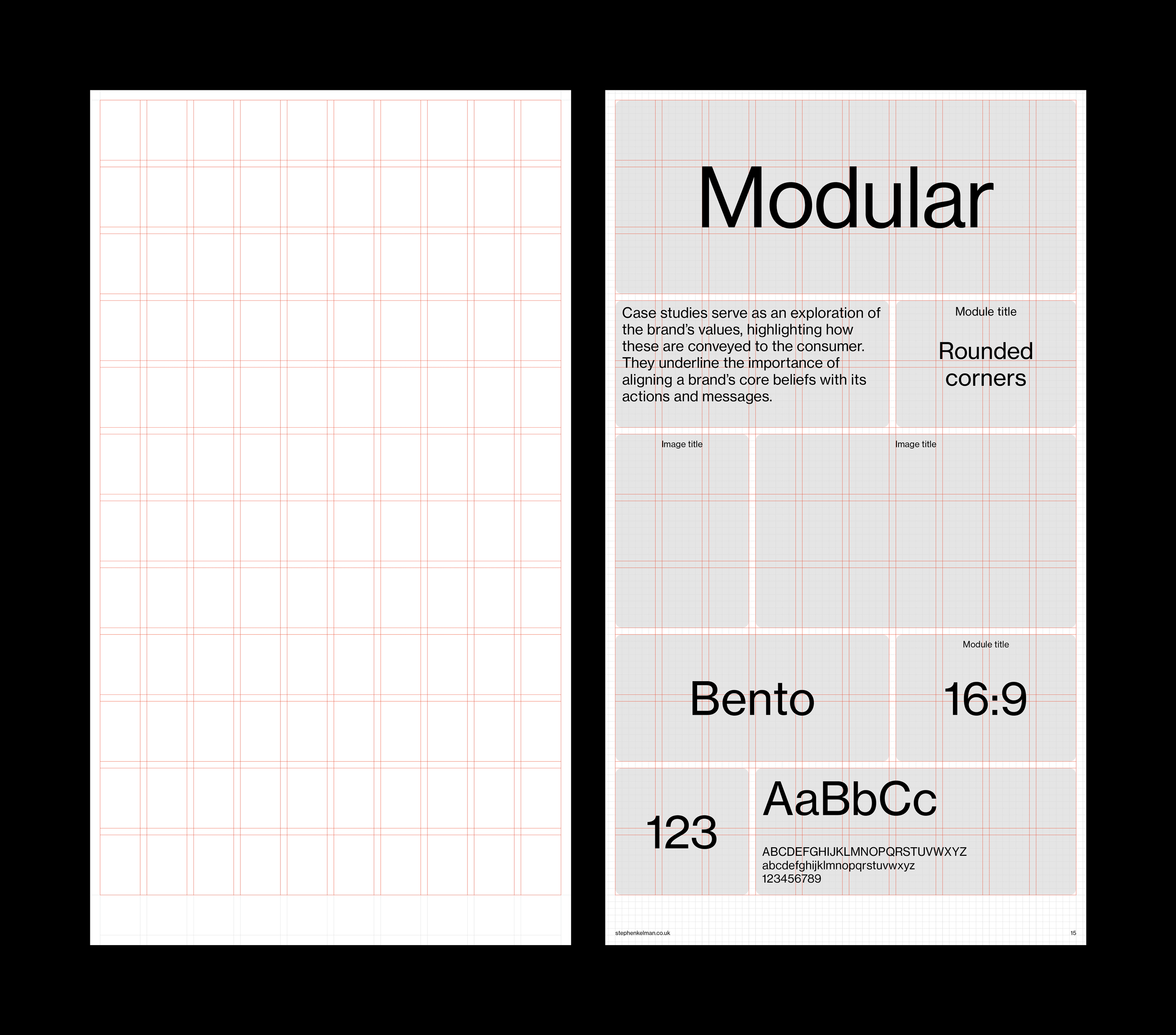
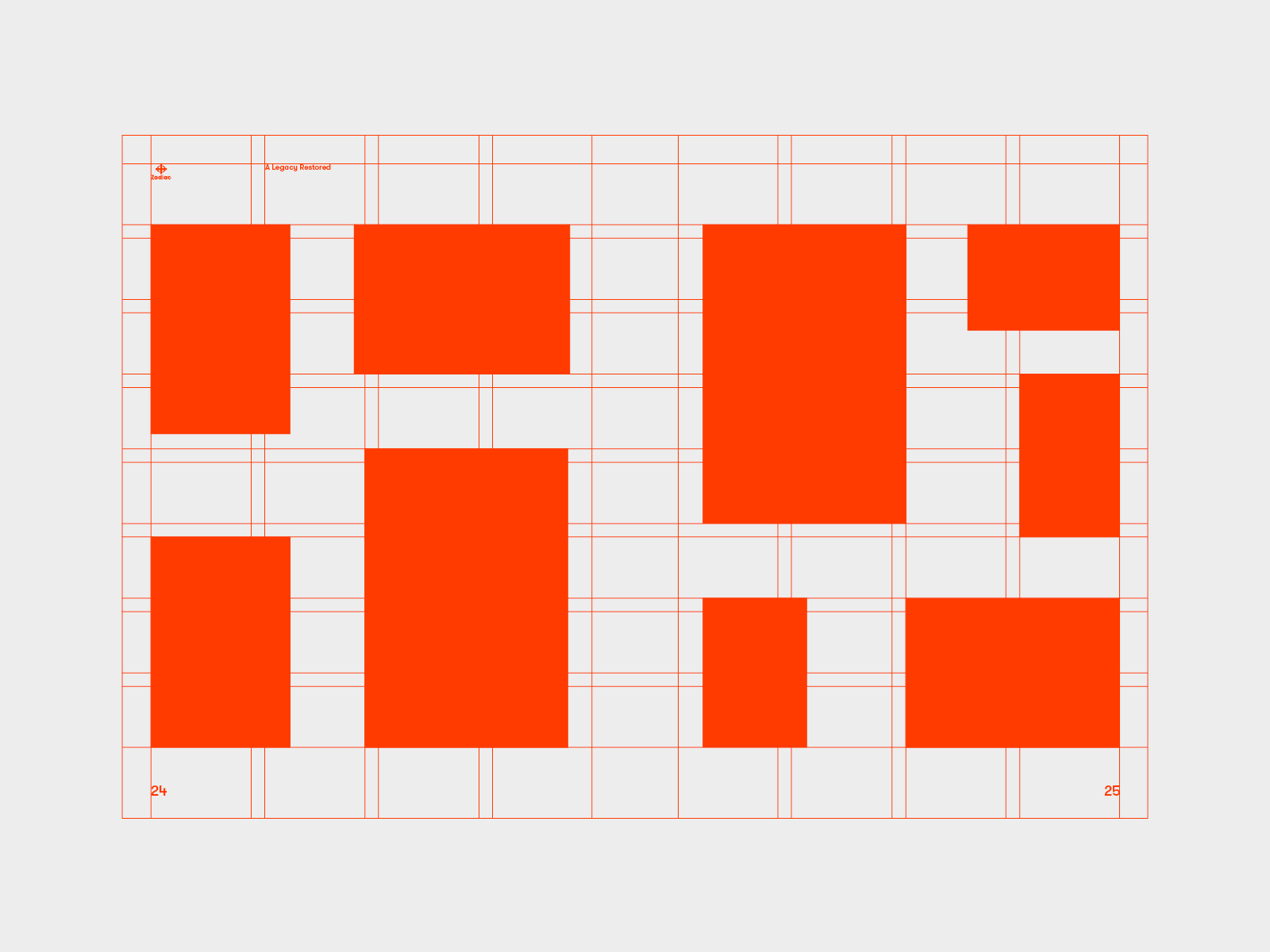 https://www.are.na/sm-2b/grid-layout-mcj1zvyoyna
https://www.are.na/sm-2b/grid-layout-mcj1zvyoynaLNT:
Using content and outline provided by Erin. Create a pitch deck of 2-3 visual concepts for how this activity book could look and feel like. Curate the activities you think you might include in the activity book from those provided in this folder: NOAA Marine Sanctuary Activity Booklet. Create a moodboard for each concept that includes key words, image/illustration strategy and type strategy. Upload your presentations here: CONCEPT_PITCHES_11_19 and be ready to present to the class.
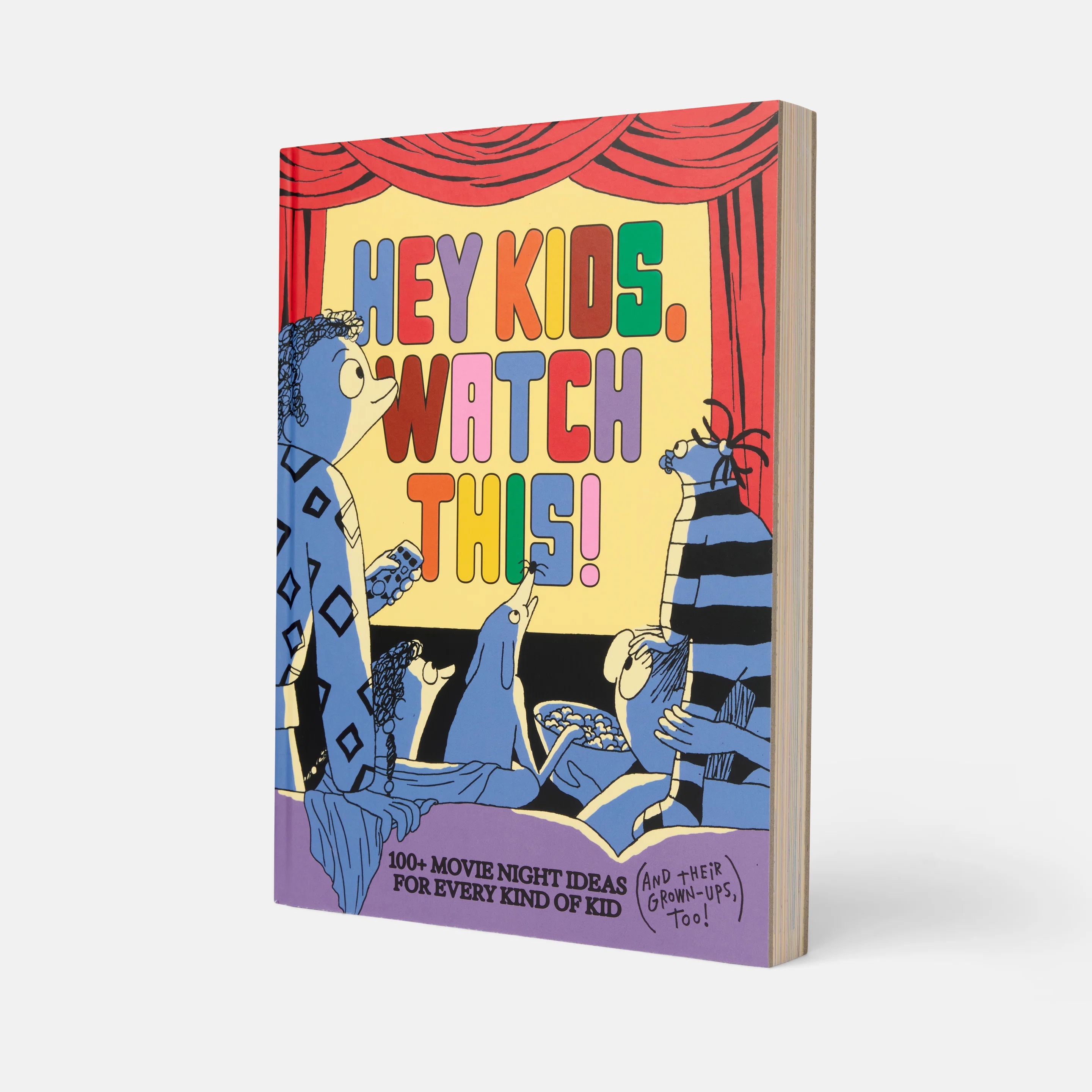
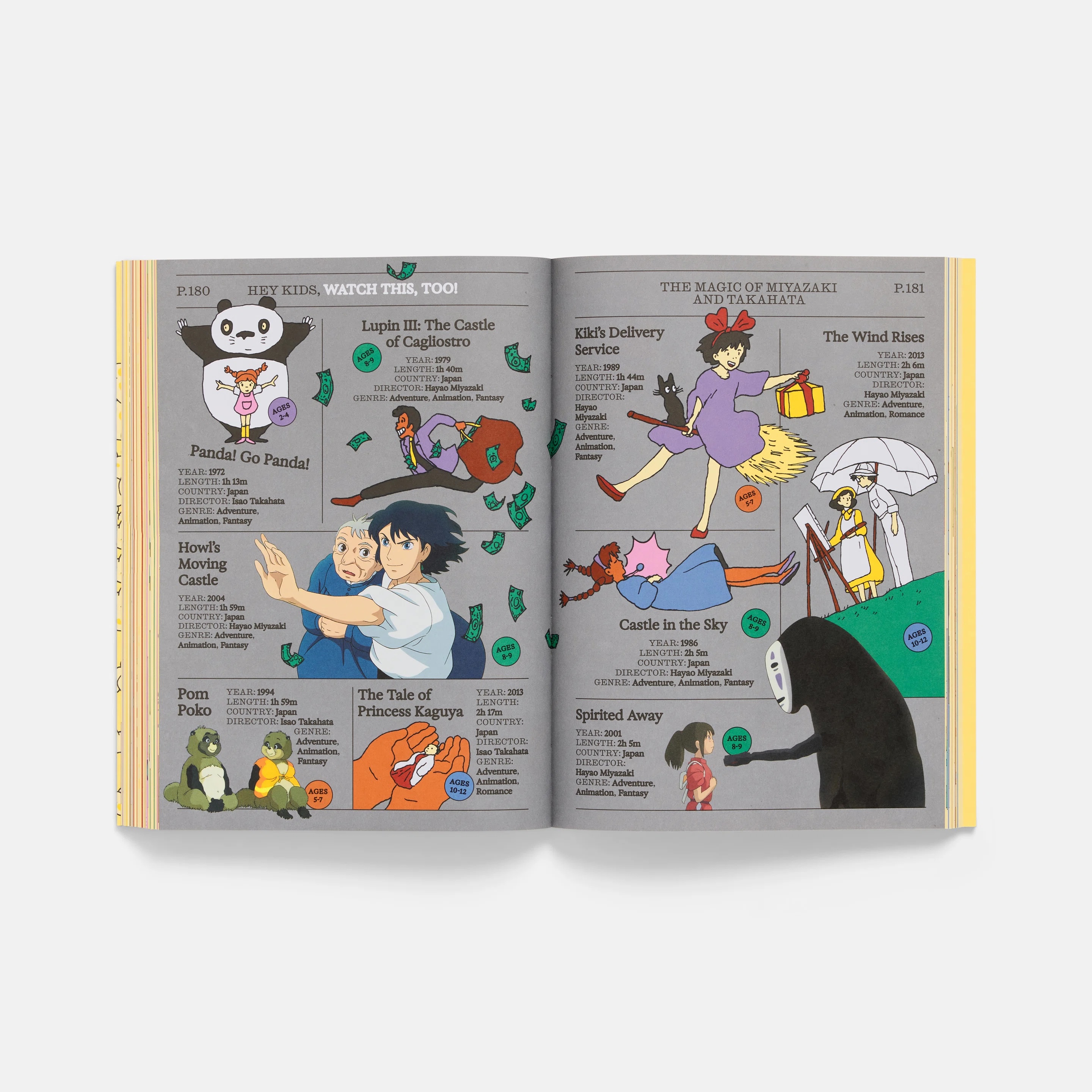
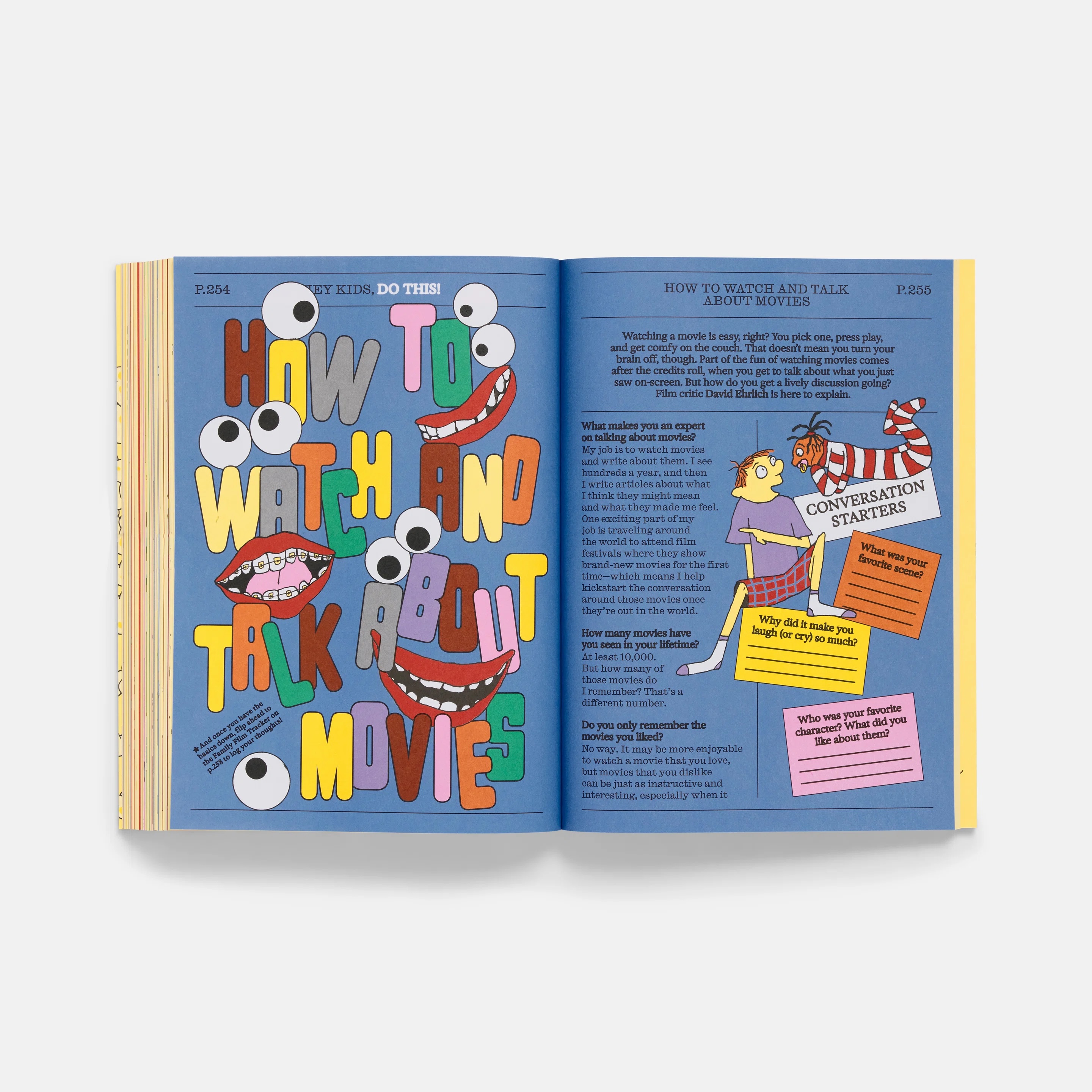
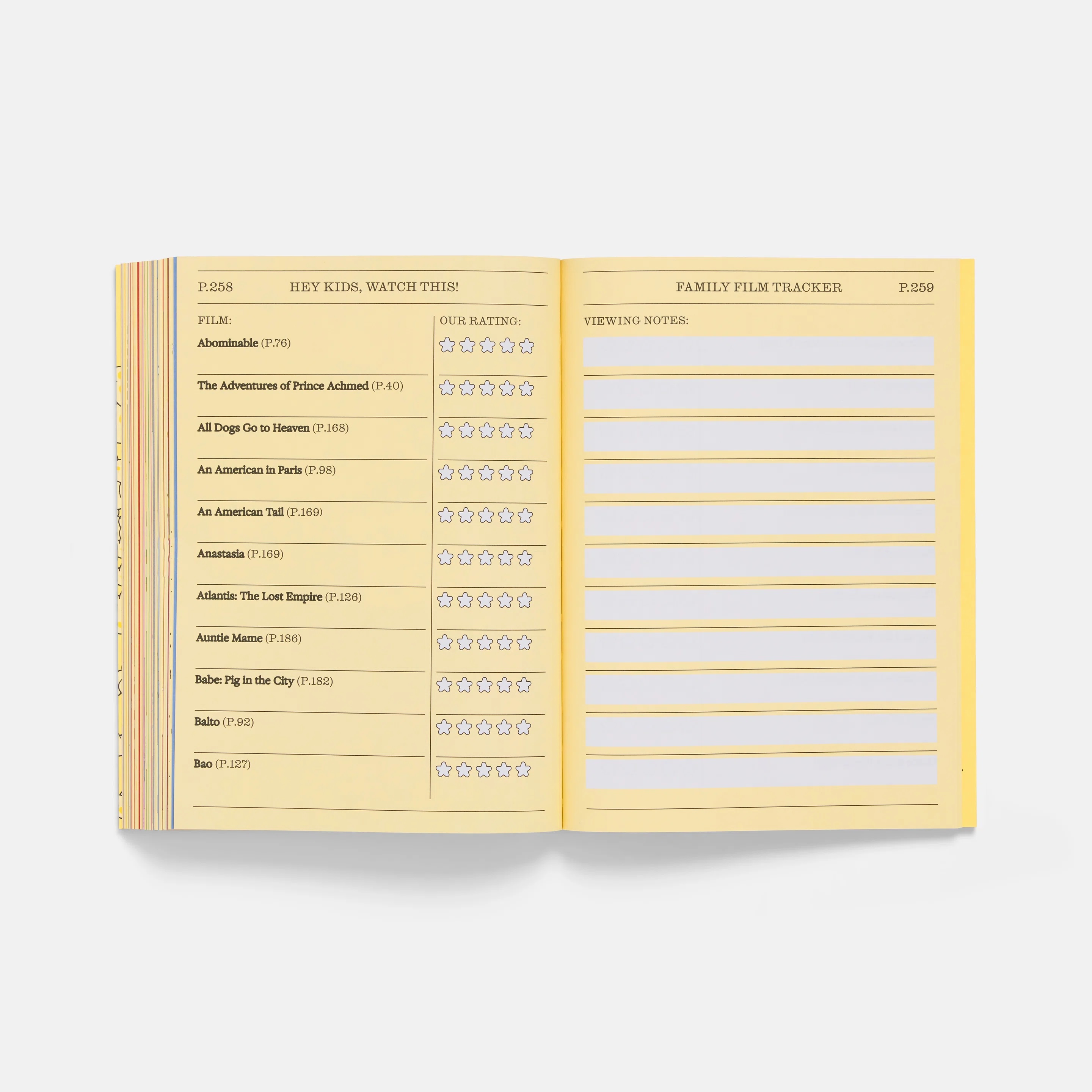
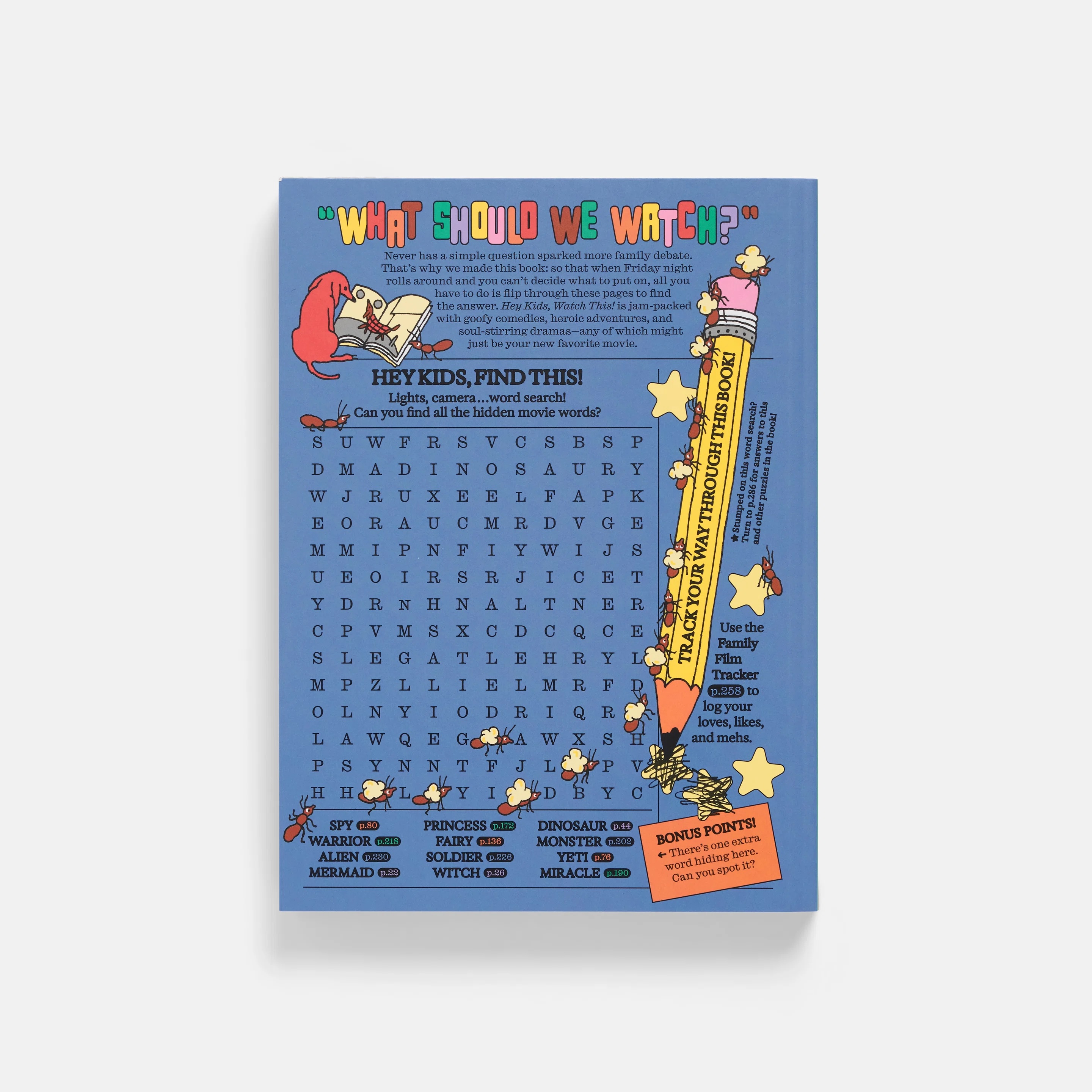
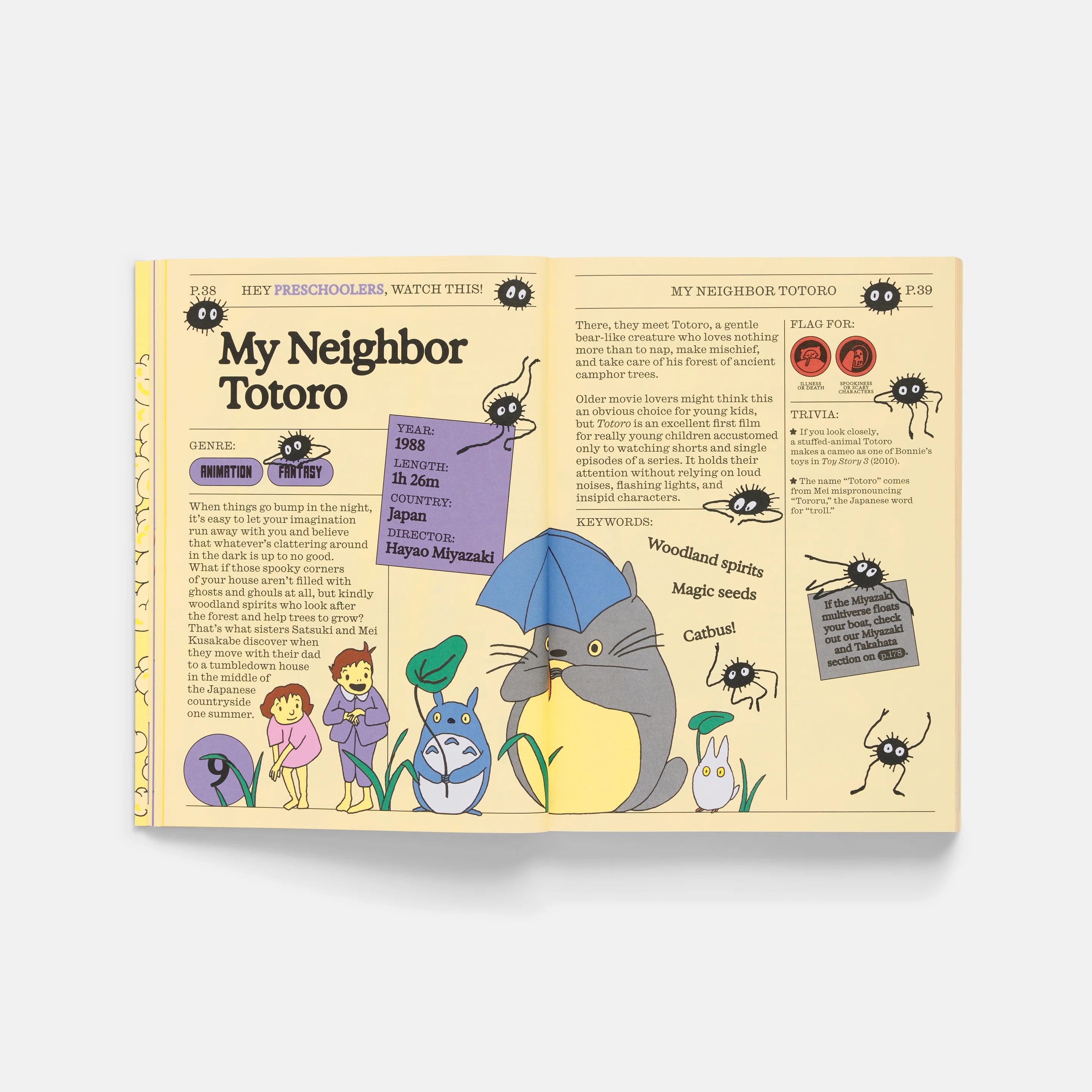
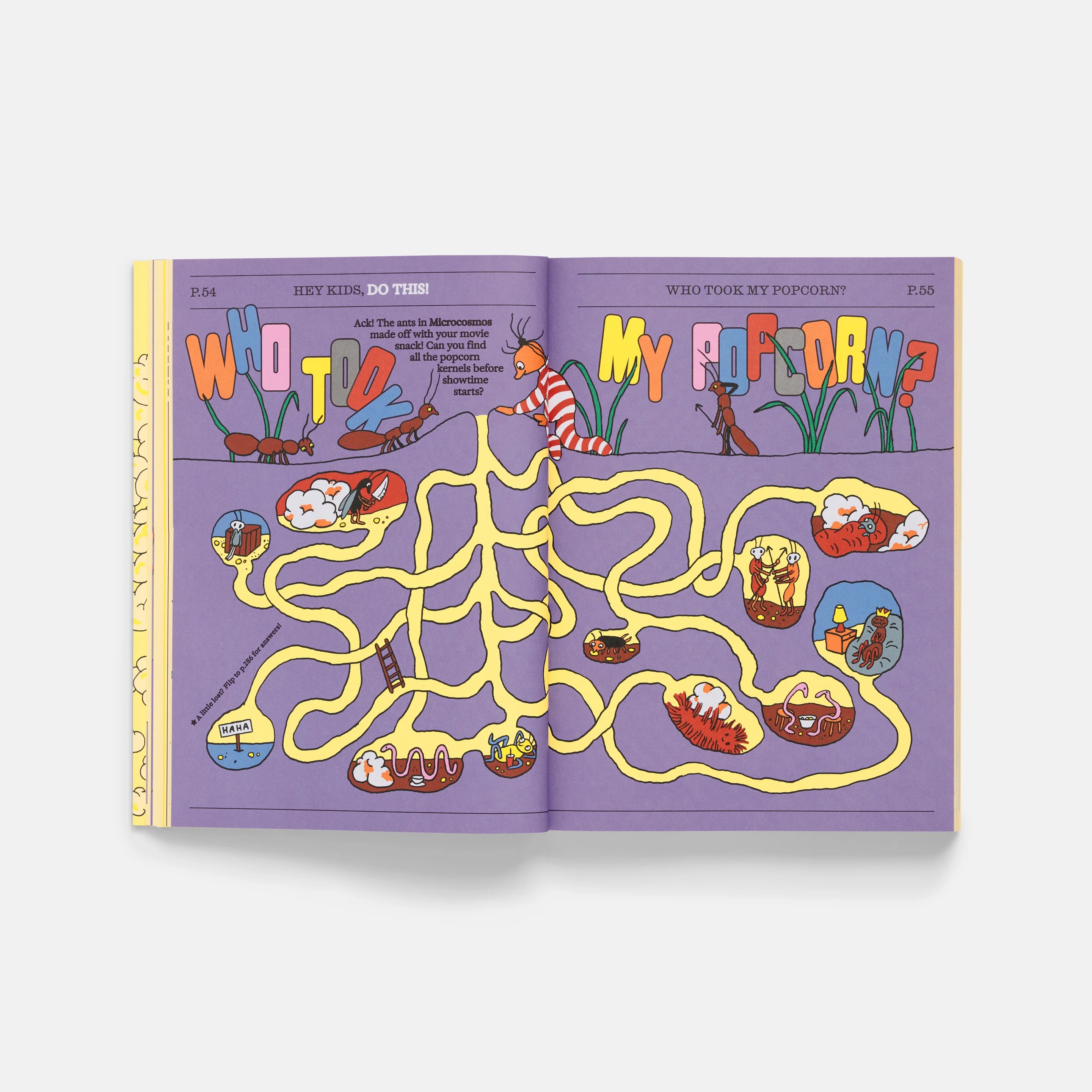
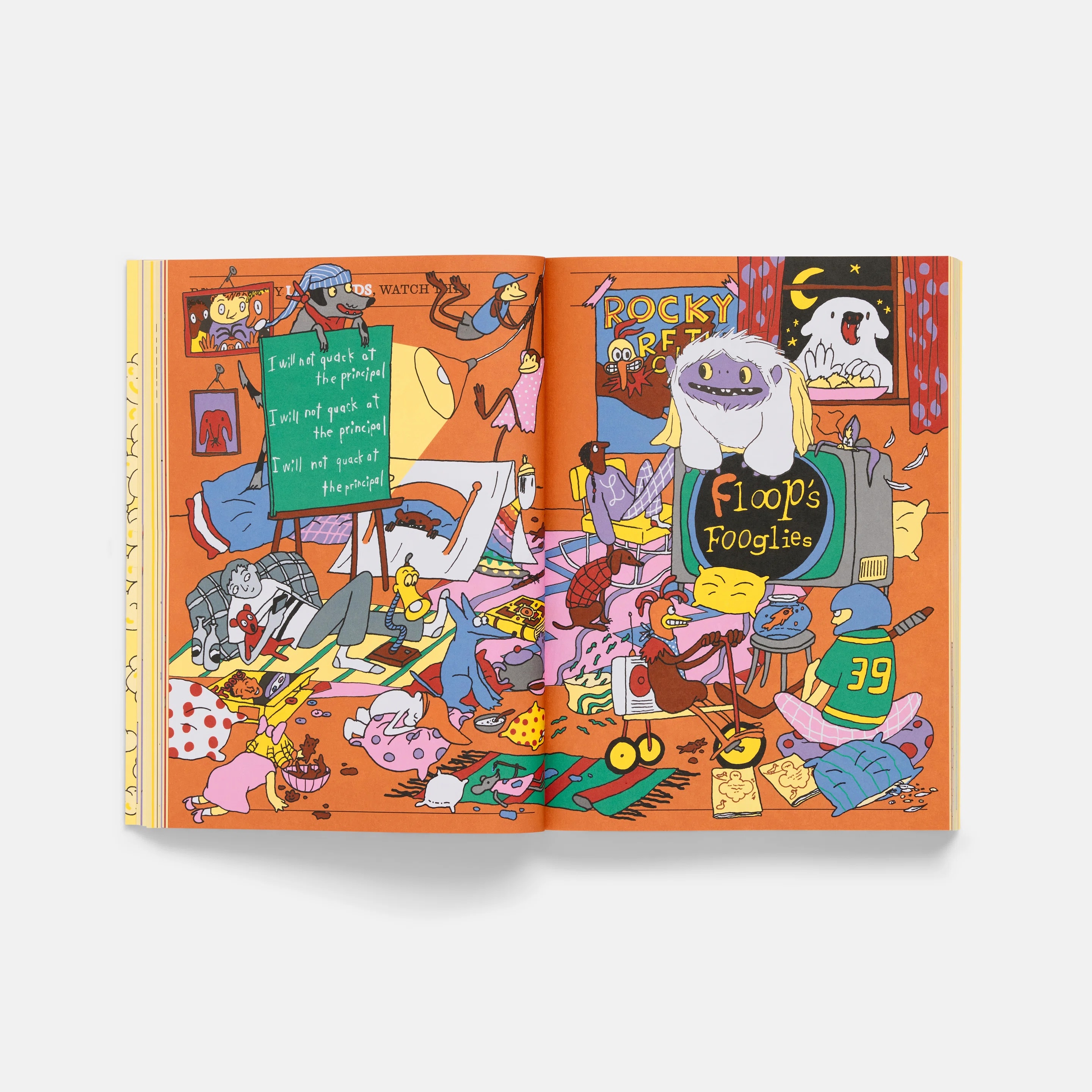
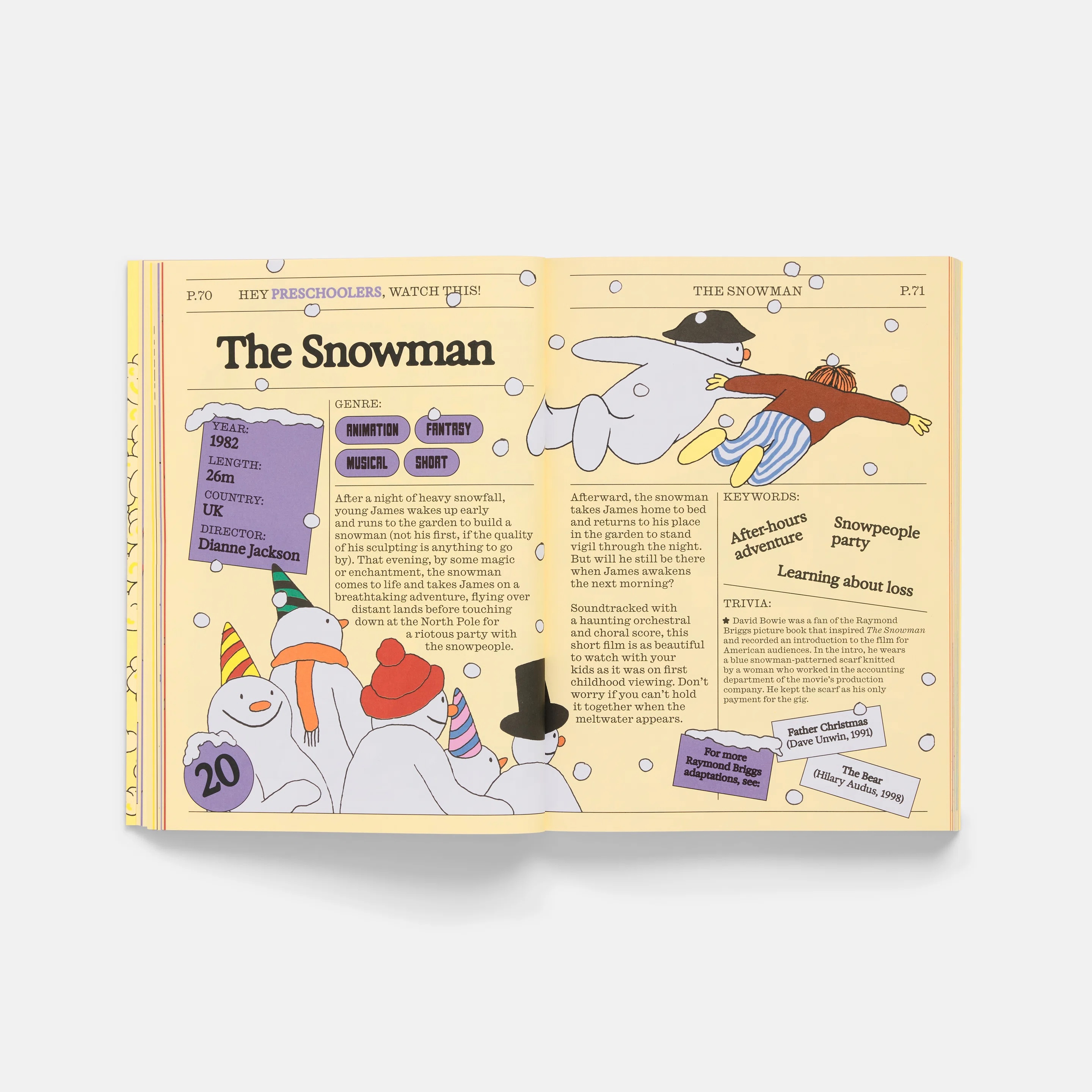
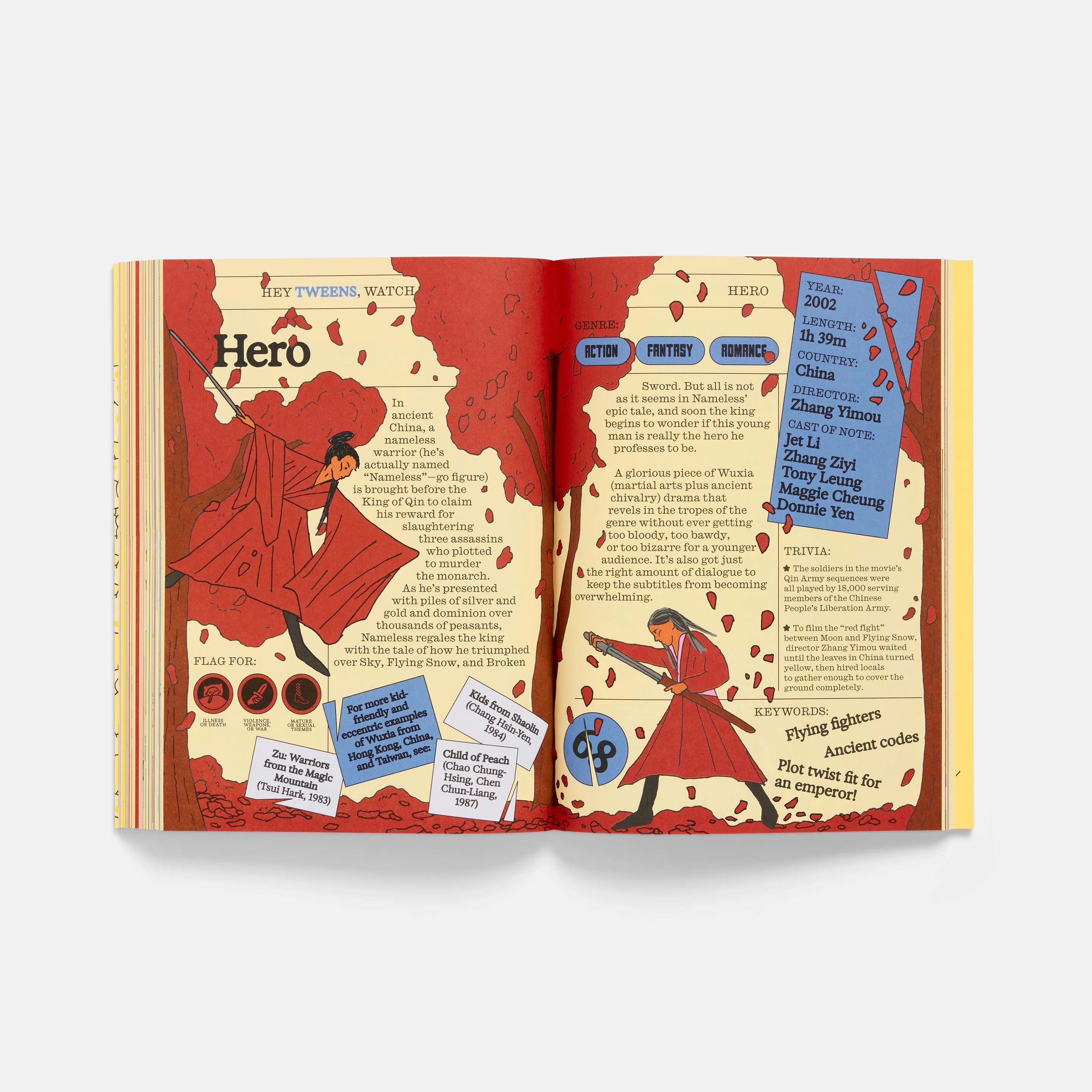
- - - - - - - - - - - - - - - - - - - - - - - - - - - - - - - - - - - - - - - -
TUE NOV 19
- - - - - - - - - - - - - - - - - - - - - - - - - - - - - - - - - - - - - - - -
In small teams review work & give feedback.
Homework:
Symbols:
Make refinements to initial 1-2 symbols and establish the visual concept and rules you will use to create consistency across the set. Apply this system of “rules” or “parameters” to 1-2 more symbols to see how the application might cause you to make any necessary adjustments to the system. Be ready to share these digitally next class.
Trailhead/Kiosk:
Choose the visual concept (kit of parts if you will) you would like to pursue based on the feedback you received. Make any adjustments to the kit and the start applying the concept by plugging in the content into your grid using the type, color and image strategy you chose. Rough it in and see how it works. Be ready to share these digitally next class.
1. Download the Universal Symbol Set HERE
2. For the rest, including the camping specific ones go HERE
LNT:
Choose your visual concept and make any adjustments to the moodboard. If you haven’t already print out a rough mockup of the whole activity book with placeholder text to show what activity will go where and to start to explore rhythm and pacing. Begin building your toolkit, (logo and/or logotype, title, illustration, lettering, textures, etc) Be ready to share these digitally next class.
- - - - - - - - - - - - - - - - - - - - - - - - - - - - - - - - - - - - - - - -
THU NOV 21
- - - - - - - - - - - - - - - - - - - - - - - - - - - - - - - - - - - - - - - -
Review refinements.
Trailhead/Kiosk:
Here is a link to an NPS gallery to search for images:
https://npgallery.nps.gov/
If you want to share any work with Will to look at: 11-26-24 WORK TO DATE
Symbols:
If you want feedback from Miranda on your symbols or want to ask her anything...here is a link to post your files:
11-26-24 WORK TO DATE
LNT:
If you want feedback from Erin on your concept and activities you’ve selected or want to ask her anything...here is a link to post your files: 11-26-24 WORK TO DATE
- - - - - - - - - - - - - - - - - - - - - - - - - - - - - - - - - - - - - - - -
TUE NOV 26
- - - - - - - - - - - - - - - - - - - - - - - - - - - - - - - - - - - - - - - -
Optional Class. Jeremy will be online for those traveleing or who want to meet up and not come up on campus.
- - - - - - - - - - - - - - - - - - - - - - - - - - - - - - - - - - - - - - - -
THU NOV 28
- - - - - - - - - - - - - - - - - - - - - - - - - - - - - - - - - - - - - - - -
No Class—THANKS DAY
- - - - - - - - - - - - - - - - - - - - - - - - - - - - - - - - - - - - - - - -
TUE DEC 03
- - - - - - - - - - - - - - - - - - - - - - - - - - - - - - - - - - - - - - - -
Review progress to date in small groups.
- - - - - - - - - - - - - - - - - - - - - - - - - - - - - - - - - - - - - - - -
THU DEC 05
- - - - - - - - - - - - - - - - - - - - - - - - - - - - - - - - - - - - - - - -
In-class worktime and individual meetings about how to present final work.
Final project turn in options (please riff off of this or do something else, but this is a place to go if you need a template)
Symbols:
“Type Specimen” style Poster Presentation.
-
Minimum size 18x24.
-
Include final set of symbols in black & white (also a set “reversed” out of box)
-
Using the precedent, show how you improved the symbols, include captions to highlight key features.
Trailhead Kiosk:
Poster Presentation of System & Two Signs.
-
Minimum size 24x36.
- Include your grid system and show how the system works (identify zones), include captions to highlight key features.
- Include a photoshop mockup of the signs in situ.
- If exploring materials then include imagery that showcases that.
LNT Activity Book:
Poster Presentation of your activity book & the printed prototype.
- Minimum size 24x36.
- Include a photoshop mockup of the cover.
- Then layout each spread of the booklet.
- To help “sell” your concept include captions to highlight key features.
- - - - - - - - - - - - - - - - - - - - - - - - - - - - - - - - - - - - - - - -
TUE DEC 10
- - - - - - - - - - - - - - - - - - - - - - - - - - - - - - - - - - - - - - - -
Review progress to date as small groups.
- - - - - - - - - - - - - - - - - - - - - - - - - - - - - - - - - - - - - - - -
THU DEC 12
- - - - - - - - - - - - - - - - - - - - - - - - - - - - - - - - - - - - - - - -
In-class worktime and individual meetings.
- - - - - - - - - - - - - - - - - - - - - - - - - - - - - - - - - - - - - - - -
TUE DEC 17
- - - - - - - - - - - - - - - - - - - - - - - - - - - - - - - - - - - - - - - -
Project 3 Final at 10:30am — Post Digital File here and print to pin up.